Raspberry Pi 5: Your Gateway to Accessible and Powerful AI

The Raspberry Pi 5, the newest member of the beloved single-board computer family, is more than just an upgrade. It’s a game-changer, packing a punch with a faster processor, more RAM options, and improved connectivity. This makes it perfect for various tasks, especially in the rapidly growing field of artificial intelligence (AI). This small but powerful device is a versatile platform for both AI beginners and experts to explore and create AI applications.
Why Raspberry Pi 5 for AI?
The Raspberry Pi 5 is remarkably accessible, making it a great choice for AI. Firstly, its affordability and widespread availability make it an ideal starting point for individuals and schools eager to learn about AI. Secondly, with its increased processing power, the Pi 5 can handle the heavy calculations needed for AI algorithms, even running advanced models on this compact device. This makes it a valuable tool for prototyping, testing, and deploying AI solutions in various real-world scenarios.
Democratizing AI with Raspberry Pi 5
But the benefits don’t stop there. By integrating AI into small, affordable devices like the Raspberry Pi 5, we open up access to cutting-edge technology, inviting a wider audience to participate in AI development and innovation. This is particularly impactful in education, where students can get hands-on experience with AI without expensive hardware.
Additionally, the Pi 5’s portability and energy efficiency make it perfect for edge computing applications, where AI models run directly on the device, reducing latency and reliance on cloud services.
Supercharge Your Pi with Ollama LLM
Now, let’s introduce Ollama LLM (Large Language Model). This advanced language model further enhances the AI capabilities of your Raspberry Pi 5. Ollama LLM excels at natural language processing, text generation, and sentiment analysis. Its ability to understand and generate human-like text opens up a world of possibilities for creating intelligent applications.
Unlock Limitless AI Potential
By combining the power of the Raspberry Pi 5 and Ollama LLM, developers can experiment with and deploy AI-driven solutions across diverse fields. Imagine smart home automation, educational tools, and so much more. This dynamic duo is your ticket to unlocking the limitless potential of AI on a small but powerful platform.
Let’s dive into how to install Ollama LLM on your Raspberry Pi 5 and start building your AI-powered projects.
Preparing Your Raspberry Pi 5 for AI: Essential Tools and Software

Eager to dive into artificial intelligence (AI) with your Raspberry Pi 5? Excellent choice! Before you embark on your AI journey, it’s crucial to assemble the right tools and software. This will guarantee a smooth and successful AI development experience. Let’s break down the essentials you’ll need to transform your Raspberry Pi 5 into a powerful AI workstation.
Essential Hardware: The Foundation of Your AI Setup
First and foremost, you’ll need the star of the show: your Raspberry Pi 5. This compact powerhouse is the heart of your AI development setup.
Next, equip your Pi 5 with a high-quality microSD card (at least 32GB) to store your operating system and AI software. Also, don’t forget a reliable power supply that meets your Pi 5’s specifications to ensure consistent performance.
Additionally, you’ll need a few basic peripherals to interact with your Raspberry Pi 5. A keyboard and mouse are essential for input, while a compatible monitor is necessary for output. These tools simplify navigating the system and managing your AI projects.
Essential Software: Powering Your AI Projects
Now that we’ve covered hardware, let’s move on to software. The foundation of your AI environment is the operating system. We highly recommend Raspberry Pi OS (a Debian-based system designed specifically for Raspberry Pi hardware). It provides a stable and flexible platform for running various AI development applications and tools.
In addition to the operating system, you’ll need several essential tools and libraries. Python, a versatile programming language favored by many AI developers, is a must-have. Libraries like TensorFlow and PyTorch are also crucial for AI development, as they offer pre-built modules and functions that simplify building and deploying AI models.
Finally, don’t overlook pip, the Python package installer. Pip is your trusty assistant for managing and installing software packages, making it easy to install, update, and manage the various Python libraries needed for your AI projects.
Your AI Adventure Begins!
In conclusion, by gathering these essential hardware and software components, you’re not just setting up a computer; you’re building a powerful AI development environment on your Raspberry Pi 5. This is where your AI aspirations can take flight, and you can unleash your creativity to develop innovative and impactful AI solutions.
Let’s get started on your exciting AI journey!
Your Raspberry Pi 5 AI Journey Starts Here: A Simple Setup Guide

Ready to dive into the exciting world of AI with your Raspberry Pi 5? Great! Let’s get your device up and running with this simple, step-by-step setup guide.
Step 1: Download and Flash the Raspberry Pi OS
First, head over to the official Raspberry Pi website and download the latest version of the Raspberry Pi OS. Next, use a tool like Balena Etcher to easily flash the OS image onto your microSD card. Once that’s done, insert the card into your Raspberry Pi 5 and power it on. Your device will boot up and guide you through the initial configuration settings.
Step 2: Configure Your Pi 5 Settings
During the initial setup, you’ll be asked to choose your preferred language, country, and time zone. Be sure to enter these settings accurately to avoid any future issues. Then, create a username and password for your Raspberry Pi, ensuring a strong password to keep your device secure.
Step 3: Connect to the Internet
Now, let’s get your Raspberry Pi 5 online. Connecting to Wi-Fi is essential for downloading updates and software packages. Simply go to the Wi-Fi settings, select your network, and enter your password to connect. If you encounter any problems, double-check your network credentials and make sure your router is working correctly.
Step 4: Update Your Raspberry Pi OS
Once you’re connected, it’s important to update your system. This ensures you have the latest security patches and software improvements, keeping your Raspberry Pi 5 running smoothly. Open a terminal window and type the following commands:
Bash
sudo apt update
sudo apt upgradeStep 5 (Optional): Enable SSH for Remote Access
If you want to manage your Raspberry Pi 5 remotely, consider enabling SSH. This is particularly handy if you don’t have a monitor connected. To enable SSH, open the Raspberry Pi Configuration tool, go to the ‘Interfaces’ tab, and simply toggle the SSH option to ‘Enabled.’
Step 6: Install Essential Software Packages
Finally, let’s install some essential software packages that are the building blocks for various tasks on your Raspberry Pi 5. Some of the most important ones include:
Bash
sudo apt install git
sudo apt install python3Bash
sudo apt install pipYour Raspberry Pi 5 is Ready for AI!
Congratulations! By following these simple steps, your Raspberry Pi 5 is now up and running, ready for your exciting AI and machine learning projects. So go ahead, let your creativity flow, and make the most of your new Raspberry Pi 5!
Empower Your Raspberry Pi 5 with Python and AI Libraries: A Step-by-Step Guide
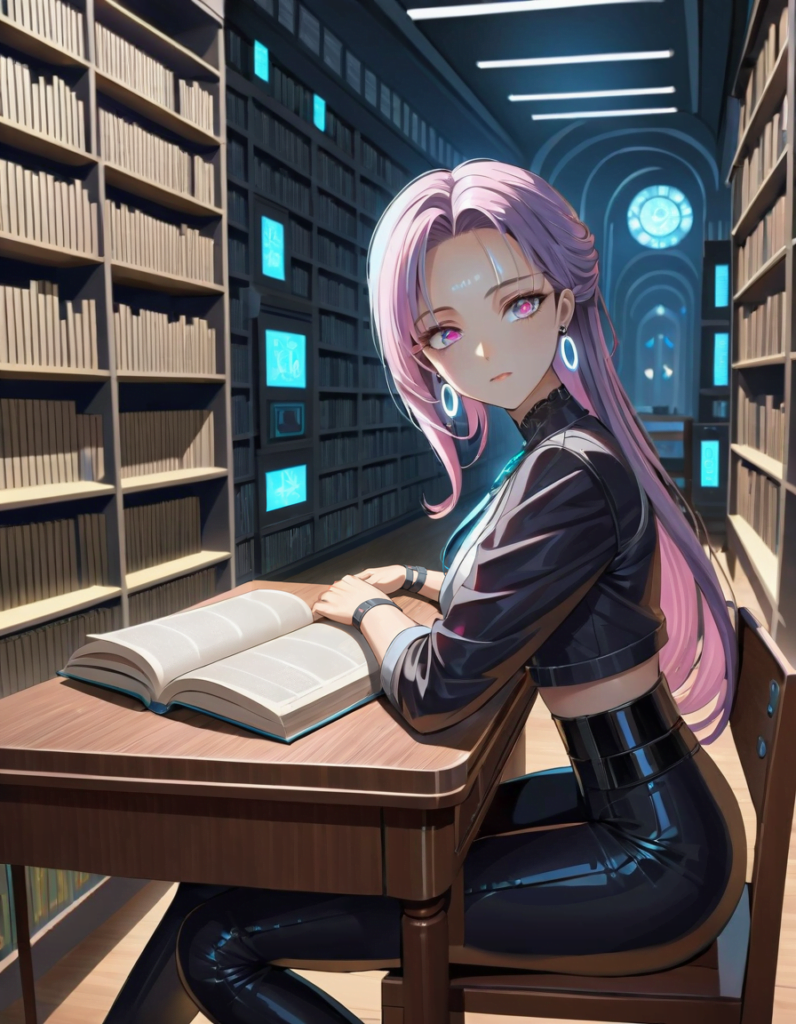
Ready to unleash the power of AI on your Raspberry Pi 5? Excellent! Your journey begins with setting up Python and the essential libraries that will fuel your AI projects. Python, renowned for its simplicity and vast collection of libraries, is the perfect language for exploring AI. Let’s walk through the steps to create a seamless and productive AI environment.
Step 1: Update Your Raspberry Pi OS
First things first, it’s crucial to update your Raspberry Pi OS to the latest version. This ensures you have the most recent packages and updates, providing a stable foundation for your AI endeavors. To do this, open a terminal window and run the following command:
Bash
sudo apt-get update && sudo apt-get upgradeStep 2: Install Python 3
Next, if Python 3 isn’t already installed, let’s get that done. Python 3 is the recommended version for most AI projects due to its wide range of libraries and tools. You can easily install it using this command:
Bash
sudo apt-get install python3 python3-pipStep 3: Create a Virtual Environment for Your AI Projects
Once Python is installed, it’s a good practice to create a virtual environment. This provides a dedicated space for your AI projects, keeping their dependencies separate and preventing conflicts with other projects. To create a virtual environment, simply use this command:
Bash
python3 -m venv my_ai_envActivate your virtual environment using:
Bash
source my_ai_env/bin/activateStep 4: Install Essential AI Libraries on Your Raspberry Pi
Now that your virtual environment is active, you’re ready to install the necessary AI libraries. NumPy, a fundamental package for scientific computing with Python, is an excellent starting point:
Bash
pip install numpyFor more advanced AI tasks, TensorFlow and PyTorch are your go-to choices. These powerful libraries are optimized for the Raspberry Pi’s ARM architecture, ensuring smooth and efficient performance. To install TensorFlow, use the following command:
Bash
pip install tensorflowTo install PyTorch, run:
Bash
pip install torchRemember, compatibility is key when working with libraries on different architectures. In most cases, the installation commands will automatically select the correct versions for your Raspberry Pi’s ARM architecture. However, if you encounter any issues, consult the official documentation for each library for specific instructions.
Your Raspberry Pi 5 is Ready for AI Adventures!
Congratulations! You’ve successfully set up a robust Python environment with essential AI libraries on your Raspberry Pi 5. This provides a solid foundation for running advanced AI tools like Ollama LLM, allowing you to harness the full power of your Raspberry Pi 5 for machine learning and AI development. Now, you’re ready to dive into the exciting world of AI, experiment, create, and innovate!
Ollama LLM: Your Raspberry Pi 5’s AI Language Whiz

What is Ollama LLM?
Ollama LLM, short for Ollama Large Language Model, is a cutting-edge development in artificial intelligence (AI) that specializes in natural language processing (NLP) and text generation. Large language models like Ollama are trained on massive datasets and use complex algorithms to understand, generate, and manipulate human language with impressive fluency.
This technology has revolutionized various AI tasks, unlocking a wide array of capabilities. From simple text completion and translation to complex tasks like sentiment analysis and content creation, Ollama LLM can handle it all.
How Does Ollama LLM Work Its Magic?
At its core, Ollama LLM analyzes and predicts the next word in a sequence based on the context of previous words. This seemingly simple mechanism is the foundation of its diverse abilities. In practice, Ollama can generate coherent and contextually relevant text, summarize long documents, answer questions accurately, and even engage in natural-sounding conversations. This versatility makes Ollama LLM an invaluable tool for developers and researchers building applications that require a deep understanding and generation of human language.
Raspberry Pi 5: The Perfect Stage for Ollama LLM
Installing Ollama LLM on your Raspberry Pi 5 opens up a world of possibilities. The Raspberry Pi 5, known for its compact size and impressive processing power, provides an affordable and accessible platform for experimenting with AI models. By running Ollama LLM locally on your Pi 5, you can harness the power of state-of-the-art language models without needing expensive hardware or relying on cloud-based solutions. This makes it perfect for educational projects, hobbyist endeavors, and small-scale applications where budget and space might be limited.
Ollama LLM and Edge Computing: A Dynamic Duo
Furthermore, the combination of Ollama LLM and Raspberry Pi 5 enables exciting applications in edge computing. This means you can perform AI tasks directly on your device, eliminating the need to send data to remote servers. This not only reduces latency but also enhances privacy and gives you greater control over your data. As a result, you can develop responsive and secure AI applications that operate efficiently within your own environment.
Your AI Journey Begins with Ollama LLM
In conclusion, with Ollama LLM as your language companion, your Raspberry Pi 5 transforms into a powerful tool for natural language processing, text generation, and a myriad of other AI applications. It’s a testament to the ever-evolving field of artificial intelligence, making advanced language models accessible to everyone, regardless of budget or technical expertise. So, dive in, explore, and unleash the power of Ollama LLM on your Raspberry Pi 5 today!
Ollama LLM on Raspberry Pi 5: Your Beginner-Friendly Installation Guide

Ready to harness the power of Ollama LLM on your Raspberry Pi 5? Installing this impressive large language model might seem intimidating, but fear not! It’s actually quite simple with this step-by-step guide designed specifically for beginners.
Step 1: Update Your Raspberry Pi 5 Software
First things first, ensure your Raspberry Pi 5’s software is up-to-date. This prevents any unexpected issues during the installation process. Simply open your terminal and run these two commands:
Bash
sudo apt-get update
sudo apt-get upgradeStep 2: Install Essential Dependencies for Ollama LLM
Next, we need to install the necessary dependencies. These are the building blocks that Ollama LLM needs to function properly. The following command will take care of this for you:
Bash
sudo apt-get install build-essential cmake python3-dev python3-pipStep 3: Download the Ollama LLM Software
Now that the foundation is set, it’s time to download the Ollama LLM software itself. Head to the official Ollama LLM repository on GitHub and clone it to your Raspberry Pi 5 using this command:
Bash
git clone https://github.com/ollama/ollama-llm.gitStep 4: Navigate to the Ollama LLM Directory
Once the repository is cloned, use this command to navigate to the Ollama LLM directory:
Bash
cd ollama-llmStep 5: Create and Activate a Virtual Environment
Next, we’ll create a Python virtual environment. This is like a dedicated space for your Ollama LLM installation, ensuring it doesn’t interfere with other projects on your Raspberry Pi 5. Use these commands to create and activate the virtual environment:
Bash
python3 -m venv ollama-env
source ollama-env/bin/activateStep 6: Install the Required Python Packages
With your virtual environment activated, you can now install the required Python packages. These are essential for Ollama LLM to run smoothly. Run this command to install them:
Bash
pip install -r requirements.txtStep 7 (Optional): Optimize Your Ollama LLM Environment
Finally, to get the most out of your Raspberry Pi 5, you can optionally optimize your environment. This involves editing the configuration file to match your specific hardware and performance goals. For detailed instructions on how to do this, refer to the Ollama LLM documentation.
Your AI Adventure with Ollama LLM Begins!
Congratulations! By following these steps, you’ve successfully installed Ollama LLM on your Raspberry Pi 5. You’re now ready to embark on your AI adventures and explore the vast possibilities that this impressive language model has to offer. Have fun and happy experimenting!
Running and Testing AI Models on Raspberry Pi 5: Your Beginner’s Guide to Ollama LLM
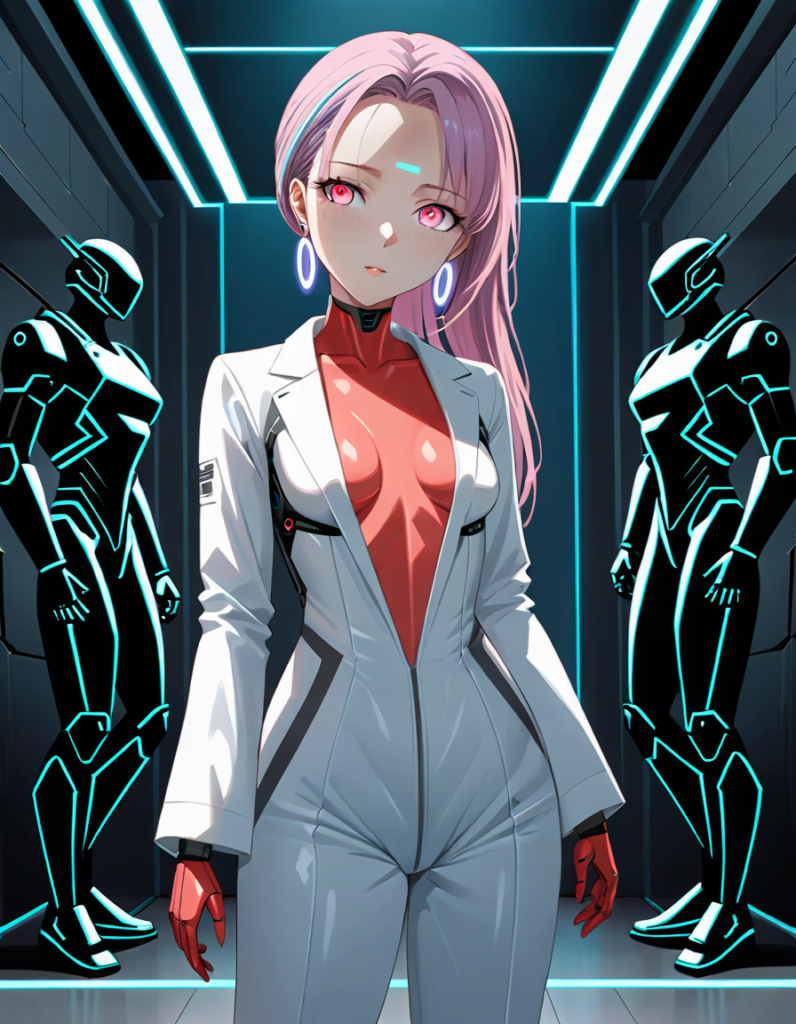
With Ollama LLM successfully installed on your Raspberry Pi 5, it’s time for the exciting part: running and testing AI models. Ollama LLM opens up a world of creative and practical AI applications right on your device. So, let’s explore some hands-on examples and tutorials to get you started.
Getting Started with Text Generation on Ollama LLM
To begin, launch your Python environment and import the Ollama LLM library. This simple step sets the stage for your AI experiments. As a first example, let’s explore the power of text generation using this basic code snippet:
Python
import ollama
model = ollama.load_model('text-generation')
input_text = "Once upon a time,"
output_text = model.generate(input_text)
print(output_text)This demonstrates how Ollama LLM can generate creative text based on a simple prompt. But, Ollama’s capabilities extend far beyond text generation.
Exploring More Complex AI Tasks with Ollama LLM
For more advanced tasks like language translation or sentiment analysis, you can load specialized models designed for those specific purposes. For instance, to analyze the sentiment of a text, you could use this code:
Python
model = ollama.load_model('sentiment-analysis')
input_text = "I am happy with the product."
sentiment = model.analyze(input_text)
print(sentiment)Unleashing the Full Power of Ollama LLM
The true power of Ollama LLM lies in its flexibility. Not only can you run predefined models, but you can also customize and fine-tune them to meet the specific needs of your projects. However, keep in mind that advanced AI tasks can be resource-intensive, so make sure your Raspberry Pi 5 has sufficient computational resources to handle the workload.
Troubleshooting Tips for Optimal Performance
As you experiment with AI, you might encounter challenges like insufficient memory or processing power. Don’t be discouraged! These issues can often be resolved by optimizing your code, simplifying your models, or using lower precision data types. Additionally, staying up-to-date with software updates and monitoring system resources can help prevent and address many common problems.
Furthermore, consider optimizing performance by utilizing hardware acceleration when available. Ensure your code runs efficiently on the ARM architecture, and try adjusting batch sizes or pruning your models to boost performance without sacrificing accuracy.
Your AI Journey Starts Now!
By following these tips and experimenting with the provided examples, you’ll quickly become proficient at running and testing AI models with Ollama LLM on your Raspberry Pi 5. The knowledge and skills you gain will unlock many powerful new capabilities for your projects, bringing your AI dreams to life. So, embrace the learning process and explore the endless possibilities that Ollama LLM has to offer!
Supercharge Your Raspberry Pi 5 AI Projects: Advanced Tips and Exciting Possibilities

Ready to take your Raspberry Pi 5 AI projects to the next level? Let’s dive into advanced strategies to boost performance and unlock a world of innovative applications.
Upgrade Your Storage for Faster AI Performance
First and foremost, consider upgrading your storage. While the Raspberry Pi 5 comes with built-in storage, adding an external SSD can dramatically improve performance, especially for data-intensive AI tasks. By connecting an SSD via USB 3.0, you gain the speed and capacity needed to seamlessly work with large datasets and models, effectively transforming your Raspberry Pi 5 into a powerful AI machine.
Accelerate AI with External Hardware
Next, as you delve deeper into AI, explore the potential of external hardware accelerators. Devices like the Google Coral USB Accelerator or the Intel Movidius Neural Compute Stick are specifically designed to enhance machine learning inference tasks. These accelerators offload the computational burden from your Raspberry Pi’s CPU, enabling you to run complex and resource-intensive AI models with ease. This is particularly valuable for deep learning projects, as it significantly reduces inference times and opens the door to real-time AI applications.
Expanding Your AI Horizons with Ollama LLM
Beyond these hardware upgrades, the possibilities with Ollama LLM (Language Learning Model) are vast and exciting. For example, imagine crafting a personalized smart assistant that caters to your unique needs, whether it’s automating tasks around your home or providing tailored educational support. By integrating Ollama LLM with Internet of Things (IoT) devices, you can create intelligent home systems that understand and respond to your voice commands, making your life easier and more convenient.
Integrating Ollama LLM with Computer Vision
Additionally, merging Ollama LLM with computer vision systems unlocks a whole new realm of possibilities. This powerful combination can lead to groundbreaking projects in fields like autonomous navigation, security monitoring, and interactive robotics. Imagine a robot that not only understands your instructions but also navigates its environment with precision and interacts with you in a natural and intuitive way.
Revolutionizing Education with Raspberry Pi 5 and Ollama LLM
The educational sector can also benefit greatly from the fusion of Ollama LLM and Raspberry Pi 5. In particular, you can develop interactive learning tools that adapt to individual student needs, providing personalized feedback and guidance. This has the potential to revolutionize the way students learn, making education more engaging, effective, and tailored to their unique learning styles.
Your AI Adventure Awaits on Raspberry Pi 5!
In conclusion, by exploring these advanced tips and project ideas, you’re unlocking the full potential of your Raspberry Pi 5 for AI applications. Don’t hesitate to unleash your creativity, push the boundaries, and let your imagination soar. The world of AI is yours to explore – embrace the challenge and see where your Raspberry Pi 5 can take you!

